Building a mailing list is a great way to engage with your audience and possibly even monetize your content. As bloggers, we are told to start building our list early. Even if you’re still building your blog, you’ll be told to get your opt-ins set up from the get go. But what if Mailchimp shows your personal address in the footer of your e-mails AND in the confirmation message that every subscriber gets? We don’t want THAT!
Here’s how to remove it.
E-mail marketing with Mailchimp
I am assuming you are already using Mailchimp and you’ve run into the same problem I have (that’s how you landed here, right?). But just in case: Mailchimp is a platform for small businesses to build mailing lists and send out group e-mails.
It’s a free platform with premium membership options.
But even if you are using a free service, you obviously want your privacy to be a priority.
Personal mailing address on show
Here’s the problem: you are required to fill in a mailing address when signing up with Mailchimp, and there’s no option to delete these fields later on. People who have a business address or a P.O. box can choose to fill in this information instead, but for everyone who only has a home address to fill in, you don’t really have a choice.
So I recently started building a mailing list and I was fine with filling in my address. But then (luckily) I wanted to test my welcome mail before going live with my mailing list opt in.
I immediately noticed my address was showing in the footer of the e-mail. Not good! So I decided to go back to the content editor to delete the footer and add my own.
What happened next? I did another test run and was disturbed to see that there was a second footer added, below my own. And guess what? My address was mentioned again! Can’t win, can I?
Luckily I found a way around it.
Please be aware that it’s legally mandatory to have a physical address in your emails. Follow these instructions to remove it at your own risk.
Remove your address from the Mailchimp footer
It’s actually really easy to get rid of it once you know how!
If you open any template or choose to code your own mail, you’ll notice that there’s always this default footer box:
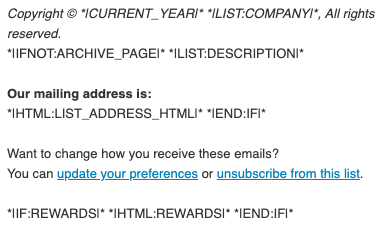
The only thing you need to do is remove this part:

And you’ll be good! Your address now no longer shows up in the footer of your e-mails.
How to get rid of the second footer
If you’ve only deleted the piece of code I mentioned above, there won’t be a second footer. However if you made the same mistake I did the first time by deleting the full code, Mailchimp will generate a second footer below your e-mail.
According to the law, every e-mail sent from a mailing list must have an option to update the user’s preferences and unsubscribe. So if you accidentally remove this part of the default footer, Mailchimp will detect the absence of these options and generate a second footer.
Another reason why Mailchimp would choose to show a second footer is when you have a free plan and you delete the Mailchimp logo. You are only allowed to get rid of this logo with a paid plan.
This is what the code for the logo looks like:

Make sure to leave that piece of code in your footer if you are using a free account. Otherwise there will be a second footer added.
Remove your address from the confirmation
I thought I had solved the privacy problem by adjusting the footer, but then I realized the confirmation message also lists your e-mail address. Not even in a footer this time, but literally in the main body of the content.
After a Google session I couldn’t seem to find any similar issues, so I think that most people don’t even realize their address is still being shared with their audience through the confirmation mails sent by Mailchimp.
When someone enters their e-mail address to subscribe to your mailing list, they will be sent an e-mail in which they need to click a link to confirm their subscription. When they do this, they will be redirected to a reCAPTCHA followed by a ‘subscription confirmed’ message. This message will also list your contact address, which I will show you how to get rid of.
- Log in to your Mailchimp account
- Click ‘View lists’
- Click the list you want to edit
- Go to ‘Signup forms’
- Select ‘Form builder’
- From the drop down menu, select ‘Confirmation thank you page’. You’ll see this:
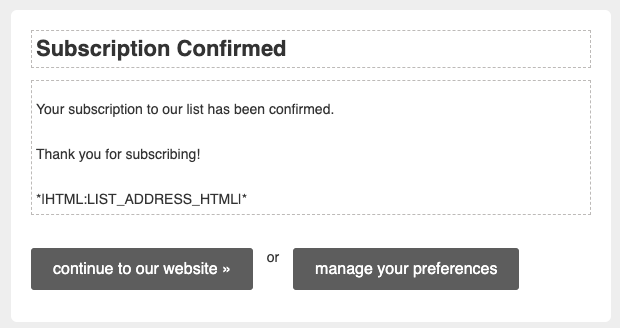
- Remove the part that says *|HTML:LIST_ADDRESS_HTML|*
Now you are good to go and send your e-mails without revealing your home address.
Shop my fully customizable email template
Elevate your email marketing with this editable email template. Quick and easy to customize! Just open in Canva, drag and drop your own pictures, edit the text and hit save! Then open Mailchimp or any other email service, create a few image blocks and drag and drop the template pieces you just saved to the blocks. Add links to your products on every image and your email is ready to be sent out to your subscribers!
Change the colors, fonts, images and text and reuse the same template over and over for a cohesive brand.
This email template includes:
– A PDF containing a link to the evergreen editable template available in Canva (containing 11 pages) and instructions on how to use the template
Was this post helpful to you? I’d love to get a Starbucks tomorrow morning.. Hint hint :)
Pin this post:





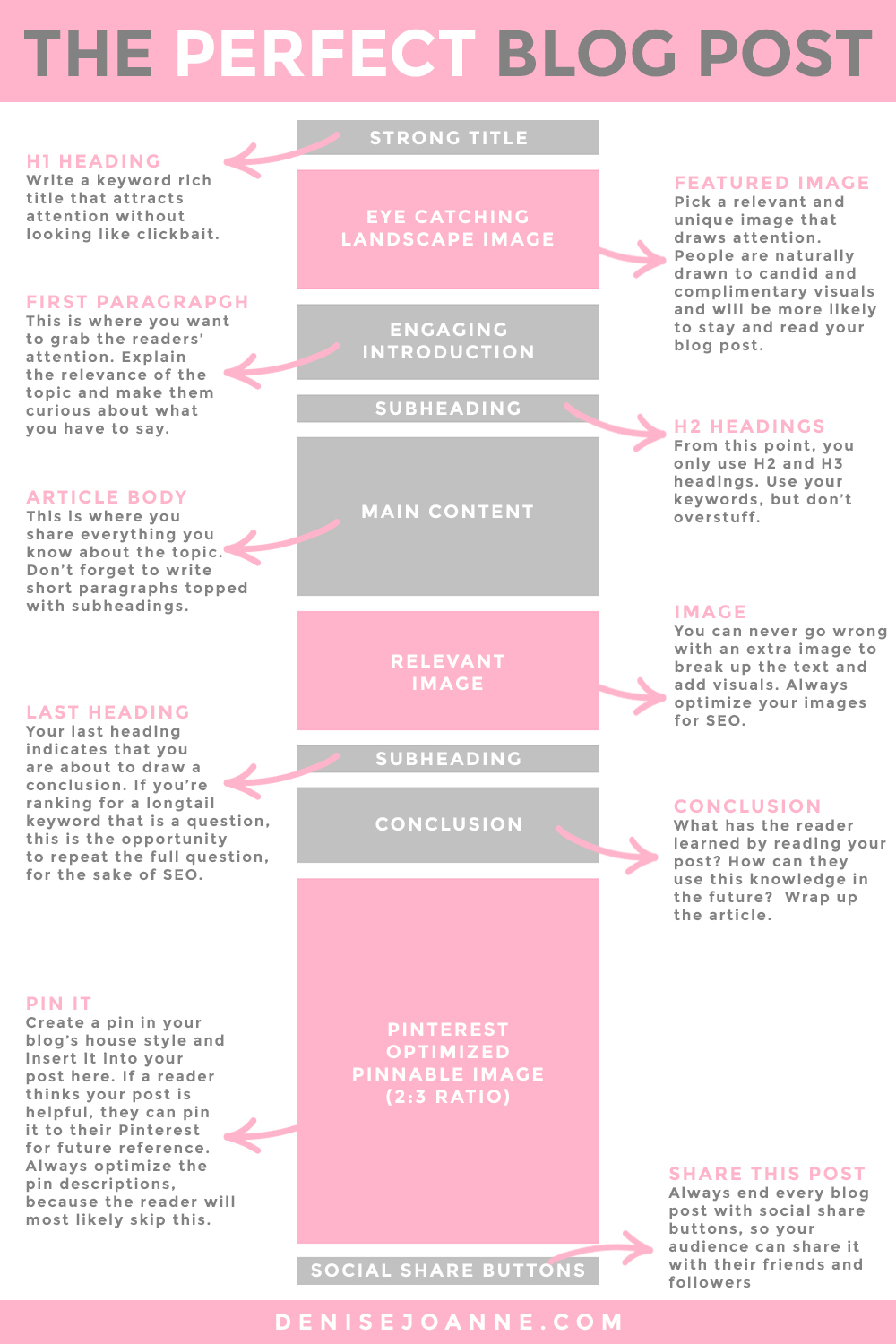
Thanks for this tip. I also work from home and was not happy to see my home adress appear in my e-mails.
I’m so glad I could be of help!!
This happened to me too! This has helped tremendously thank you Denise
Very helpful post! Thanks
Girl Thank you so much, that was driving me crazy.
hey! thanks for this post! The steps are up to date except for the 2nd one for the confirmation page. Would you happen to know how to get to that page now as the menus have changed? :(
It doesn’t show up automatically on the confirmation page any more. I tested it myself and discovered that.
Hello! I’m having the same issue with the second step, did you ever figure it out?
Thank you for this post. The only thing stopping me from getting this started was the address!! I’m glad I found your post.
No problem at all!
Hi, do you know by any chance how to fix the tags? In my test email shows *|list:company|* instead of my company name. Any ideas?
Hi Gena! Just out of curiosity – have you set a company name yet? My first guess is that Mailchimp couldn’t fetch a company name.
THANK-YOU, THANK-YOU, THANK-YOU! This is EXACTLY what I was looking for!! I could not find ANY other info/blog posts about how to actually remove your address from showing. It was driving me nuts! This was soooooo helpful and I’m sooooo happy that I can now use mailchimp without having to share my personal address!
THANKS AGAIN!
You are very welcome, Amy!!
Thank you so much!! My husband freaked out when he realized our home address was visible on my email responses! So glad I was able to fully remove it!
Glad I could be of help!!
Thank you! I was going crazy trying to figure out how to remove my address — and everywhere I see “you are required to show your address” until I saw your blog.
No problem!! Showing your home address simply isn’t safe in my opinion, so I’m happy I managed to find a way around it! Glad to share the knowledge <3
Thank you so much, Denise! This post helped A LOT! No fear of my address appearing at the bottom of my mailing list and being stalked now haha.
You are very welcome Connie!
Thank you for this information! I was feeling a bit put out about having my personal information put about like that!
You are very welcome!
Denise,
Thank you soooo much for your help here ! Just one thing, I live in France and even though I use the mailchimp website in english too, I couldn’t find the “view lists” on my account and it took me one hour to find the path to the “sign up forms” your mention. Just in case the site has been changed or anyone has the same problem I had, here’s the path I found to get to the “sign up forms”.
1 / Click on “audience” once you’ve logged in mailchimp
2/ Click on “view contacts” on the right of the page
3/ go back to Denise instructions from point 4 to 7th.
Thank you so much for sharing your findings, Vanessa! Merci beaucoup!
SO HELPFUL!!!! and a HUGE THANK YOU TO VANESSA ALSO! I was so frusturated because I couldnt find the View Lists button so Vanessa you also SAVED ME THANK YOU X A MILLON!!!!!!!!
Thank you, Vanessa! I too had this problem. Thanks so much to Denise for providing this help! :)
Soooo, so helpful, thank you!
You’re welcome, Alexandra!
I had so much issue with this after making my new blog, thanks so much!
You are very welcome!
How about forms “Profile update email sent” and “About your list”. How do we remove the address here, doesn’t seem to let me edit it?
I’m having that same problem, if anyone figures it out, please reply here! I keep looking for a way to get rid of my personal address on those forms but I so far see no way to do it.
I was wondering the same thing… :S
I don’t believe it’s possible to edit those forms in Mailchimp.
I went bananas when i accidentally tested the subscribe button and so my personal address! searched mailchimp profile to get rid and did a google search and found you! This was the only post out there describing how to fix it! Thanks a lot!
Wow! Worked like a charm! Thank you so much for this VERYYYYY helpful article!!!!
Thank you very much for the detailed steps to remove my address from the confirmation page! this is a huge privacy issue that was causing me major concerns.
Lifesaver! I paused my subscribe boxes because I didn’t want people seeing my address. Thanks so much for sharing!
Hi! Thanks for sharing. Once I deleted that part of the footer though, the next page (where you go to actually schedule), it gives this notice: “We detect a broken conditional block in your email.” This is referring to the address part. Do you know if it will still go through as normal, even though MailChimp is giving that warning? Do you see that warning but just ignore it? Thanks!
Thanks so much for this post, as the others have said, it was a great help. I noticed and removed the address code on the subscribe field builder, but when I tested it out I was horrified to see my home address shown clearly on the confirmation page!! I think Mailchimp really do have a duty to make this a lot clearer in the process of creating a subscription process. Many thanks for helping me sort it though.
This was exactly what I was looking for, and so incredibly useful. Thank you so much for sharing the information so generously!
Any way to hide/remove the mailing address in the footer of Order Confirmation and Order Invoice too?
I noticed the personal address is still visible on the “profile update email sent” page when someone manages their email preferences, and there is no way to edit that page, at least on the free version, so it looks like there isn’t a way to truly avoid showing an address.
This is outstanding, exactly what I was looking for. I’m glad I’m taking the time to go through all the options with a test list before going live. I was concerned when I saw my physical address show up in the emails!
Wow. Thanks a lot for this. I was all signed up with Mailchimp, all ready for a pop up subscription form when I realized the address issue. Put that on hold for couple months now. This would help a bunch. Will start that project again !!!
Thanks so much for this! Super helpful!
I’m having the same problem as some others on your comments with the forms that can’t be edited. To get a PO Box here in the UK is like £36pm, not something I can afford to fork out on as a small business and in this current climate. Does anyone know if and where to get a cheaper PO box that redirects mail? I don’t mind paying a fee but £36pm on top of all other expenses I pay is too much for me at the moment.
This was super helpful!! You really saved me!
I removed it on a few spots but it still shows up on a few others – do I have to have a paid version to delete the others?
Just was wondering if you could please comment on error message: We detect broken conditional merge tags in your email. I ran some tests and if you delete your physical address then your emails go to spam not the recipients inbox. It would be terrible to be misleading so many people. I’m not sure though. Thanks for the article and let me know if you have any insight around this.
Thank you so, so much for this! I was freaking out when I realised that my home address was visible to everyone! So glad I’ve been able to get rid of it with your tips :)
Chloe X https://www.chloepryce.com/
Crazy helpful! So easy to follow and understand. Somebody actually pointed it out to me when they signed up so I am happy to have found your help. Thank you so much!
Thanks so much for this! You explained this really well and helped me fix my problem straight away!
Thanks you so much for this. Life saver right there!
Hi, my address comes up also on the ‘About your list’ page as well. It appears to be uneditable… Any ideas.
Thanks
Alex
https://end-rich.com/blog
Thank you very much. Very clear and concise tutorial.
So happy you shared this! I am starting a new blog and tested my forms as well and was not happy to see my address out there! Many thanks!!!
You should know, removing your postal address from emails like this is against US law. The CAN-SPAM act requires a valid postal address that can reach the sender to be in all outgoing emails. While you might get away with it, it’s still illegal and it could likely result in the closure of your email marketing account.
Thanks for this! I just looked at the test email I sent myself and I couldn’t believe it had just sent out my home address!! I was horrified, haha. And you made fixing it so straightforward. Much appreciated!
Thank you so much! I’ve spent a lot of time trying to figure this out. I wish I would have searched google first and found your post. <3
This is in violation of CAN SPAM laws. You must have an address on every email where you can receive mail.
This is true. I’m not sure when this article was written but there is no fix for the actual subscription confirmation that forces the address on there. Which is horrifying to freelancers who must use a home address.
As of Sept 2020 Mailchimp requires an address in the subscription confirmation which is absolutely mortifying to me that all these people will see my home address. Is there no fix? From their site:
“International spam law requires that all marketing emails include your physical mailing address and contact information. We’ll automatically place this information in the footer of any Mailchimp templates you use.”
THANK YOU VERY MUCH FOR THIS!!
I’ve been looking for this information for so long!
However I’ve just discover that if a new subscriber receives the “Confirmation thank you page”, there are two options available two click on that page: ‘Continue to our website’ or “Manage your preferences’. If one clicks one ‘Mange your preferences’, then a new page appears called ‘Update your preferences’. On that page there’s a link ‘Email me a link’ and if one clicks there, then a new confirmation page opens called ‘Email sent’ and it still show your mailing address!! This is so frustrating because I’ve been victim of stalking in the past, and I am really afraid of sharing my personal address.. Do you know how to remove the address in this?
Many thanks!
Thanks a lot. I was all set to delete my mailchimp account because of address issue but your article solved my problem. thanks..
You’re a goddess, Denise! Thank you! <3 Just helped a Indian customer living in Australia get rid of that Address HTML code in the confirmation thank you page.
I was going to use this but then I read comments that removing it is illegal and decided to go with ConvertKit instead. ConvertKit allows you to use their physical address for free. Which makes it way more appealing to me. I could have used one of my parent’s properties as my address but I didn’t want to risk it.
Thank you so much. This had been driving me crazy! I am happy to follow laws and rules but the way things are these days I did not like the idea of my address fully visible to anyone so easily – you are a star Denise! :-)
Hallelujah!! Thank you so much for this tutorial. I was so delighted to publish my first newsletter, then I immediately felt sick to my stomach when I realized that my personal home address was now being shared so publicly. I’m going to follow your guidance on removing it. Thanks again!
Ahhh thank you so much! i am so glad that you posted this. I am just starting a blog and thought oh great another weird hurdle but this one I need to figure out fast!
Hey
Thanks for the article.
BUT – to my shock after some testing – turns out there’s one form in which you can’t remove your address!
Try it yourself: Login to your Mail Chimp Account, go to Signup forms > Form builder, then select “Profile update email sent”.
This shows up after a user updates their profile: Your personal address!
Solution: Change your address – mine’s currently listed as that of a particularly famous building.
Might want not to publish this comment. Pretty shocking.
Thanks
Here’s the bottom line. If you are using your email list for profit which of course is a prime motivation for having one the bottom line is you need to display a valid address. That means ponying up for a PO Box if you don’t want to use your personal address. I got the following link forwarded to me by mailchimp which is the official explanation of when you MUST display an address. Hope this helps.
https://www.ftc.gov/tips-advice/business-center/guidance/can-spam-act-compliance-guide-business
There are also some good reviews out there on alternatives to mailchimp:
Here is just one, but there are many. Good luck!
https://www.emailtooltester.com/en/blog/mailchimp-alternatives/
Thank you so much for this! I was full-on panicking. I will not be going through all the signup forms and deleting personal info. However, i’ve updated my address on Mailchimp to my virtual address but it keeps showing my personal address. Does anyone know how to fix this? thank you in advance.
I was so happy to find this article but only to find the ‘fix’ didn’t work for me. That text is totally uneditable on my form builder. Maybe they have cottoned on? :(
I am new to MailChimp and can’t find ‘view list’ anywhere, sorry! Please can you point me to where it is dashboard? Once I know that I will be able to take the rest of the steps :)
Also, I created this because I haven’t got a website yet but would like to start getting my social followers to subscribe so I can keep them up to date until the website is done, does it work well like that? I managed to create the subscription window and that’s when I realized that my address is showing so hopefully I can fix it with your guidance.
Thanks,
Aliz
I just had the same problem and realized that you click on ‘Audience” instead of lists and then you will see ‘Signup forms!” It took me awhile, but I just found it for myself!
EXACT same issue I had!!! Thank you so much for this. It made my night way less stressful!
Thank you for making this!! Jeeeeeez, clearly MailChimp has never been a single lady working from home!
This was so helpful! Thank you so much!
Thanks so much! took a while to find out how I could do this. Was driving me crazy trying to find it on mailchimp
This is so insanely helpful! Thank you so much!! x
You’re awesome! Thank you
This was extremely helpful!!! Thank you sooooo much!!!!
but isnt a physical address required for FTC’s CAN-SPAM Act ? I believe you can get in trouble for this (although I wish it wasn’t so) but a physical address is required in emails.. I was using convert kit briefly before switching to mail chimp because mail chimp is cheaper/free… but convert kit allows you to use THEIR address for physical address. i thought it would be the same with mail chimp but NOPE! mail chimp doesnt have that option unfortunately, and for me atleast if i get a po box, the cost of mail chimp + po box = same price as convert kit anyways (why me?!) so I if i cant find a way around it, which aside from this blog post (which is a bit risky btw) then I am switching back to convert kit for this reason… the address. sux!!!! I pray mail chimp comes up with an alternative similar to convert kit to avoid this.
I was researching alternatives to placing my home address and came across this post. Eeek! this is bad and advice and illegal. I have heard the fine is around 40,000 dollars. I am getting a POBox , which I am hoping, I can write off as a business expense.
Hi Denise, great post BUT – it’s a legal requirement to have a postal address in the footer (anti spam law in the US and the UK as well as elsewhere). It’s punishable by a whacking fine if you remove it. You can use an alternative address as long as you can receive mail there. Might be worth adapting the post to ensure that’s clear.
Thank you so much for sharing. This was really helpful.
Thankyou.
I find it ridiculous that they expect your personal address to be sent out to any psychopath, sociopath or narcissist who decides to join your list. It is a huge security risk. I don’t even get how laws like that get made.
Thank you so much for this! Huge help in figuring this out! k
Thank you so much for sharing this! I’ve noticed that in the form for ‘profile update email sent’ my address is still showing and I can’t edit the text, any idea how to get rid of this? Again thank you so much, so glad I caught this before making it public!
Same here! The templates that include my address are not editable, while the ones without it are editable!
Although your question was last year: I just happened to have found a (hacky) solution to that 😄 “Settings” -> “Required email footer content” -> Scroll down and replace the address fields with “-“
Thanks for the help. Worked like a charm.
– Ryan
Thank you for posting this help page, it saved me a lot of time.
Cheers!
This was perfect. Thank you for sharing!!
Thank you for this! This was beyond helpful!
check this link for up-to-date info – you have to disable javascript too! https://mailchimp.com/help/design-and-host-your-own-thank-you-pages/
Thank you, this worked perfectly!
Of course, if you do this, you’re violating MailChimp’s TOS and also the CAN-SPAM Act — the latter of which could open you to civil litigation. So, you know, maybe just spring for the PO Box?
Thank you! This was so helpful!
Thank you for the straightforward and clear directions on how to fix this! Been driving me crazy.
Thank you for these instructions. You are a life saver! I’ve been pulling my hair out with MailChimp for two weeks and getting no help.
THANK YOU!
this is super helpful, who wants to display a personal email address, talking GDPR… :)
Thank you so much for this!
It actually worked! No more personal address in MailChimp!
MailChimp has proven to be a real pain to me. I spent the entire day trying to solve it and your article was a life saver! I know I will be coming back to read it again for instructions. Thank you soooo much!